Withdraw Money
Step 1: Access the Portal Website
- Go to the Portal Website (opens in a new tab) to Login into your account.
- Click on the Payment History menu
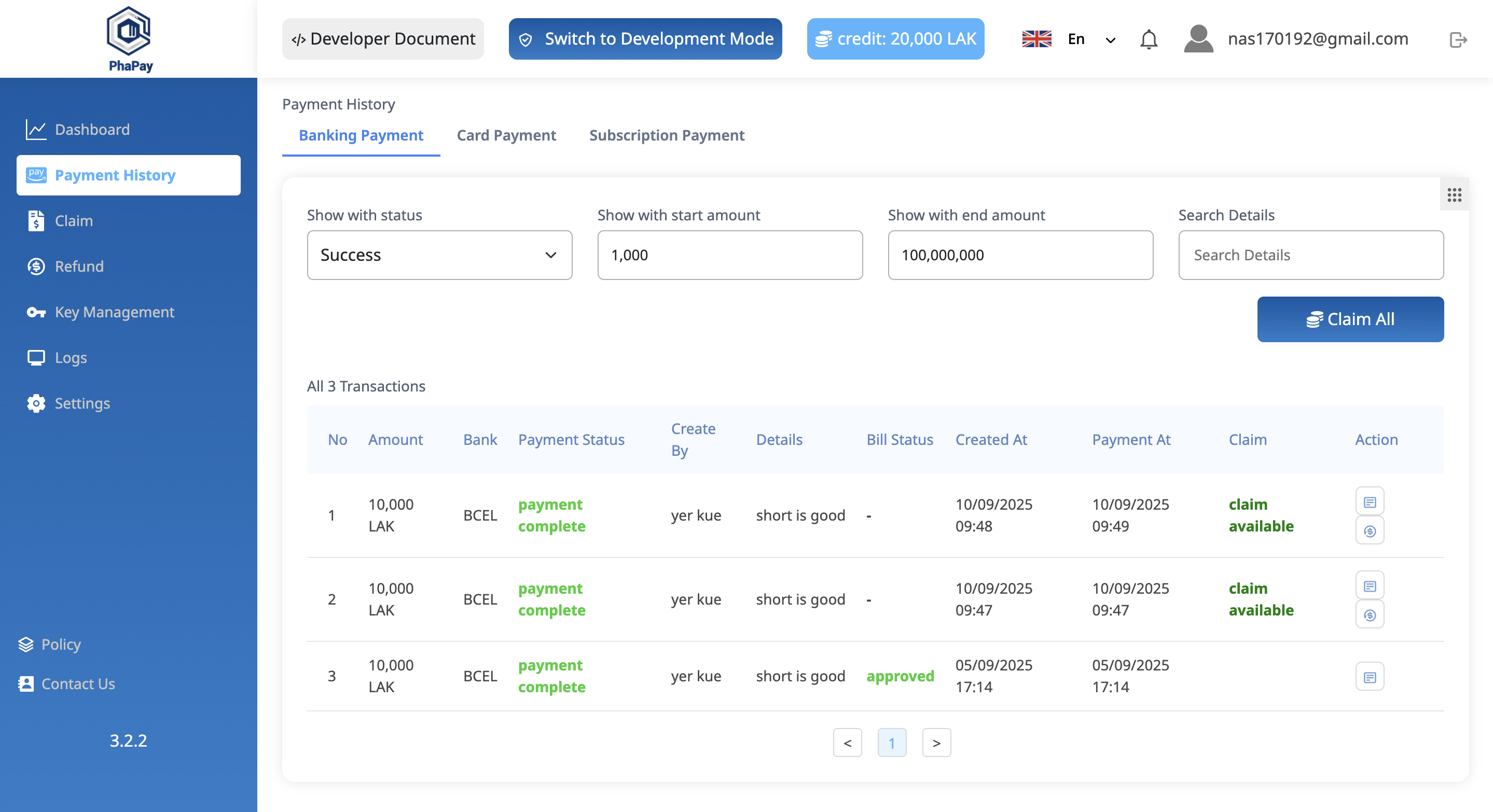
Step 2: Select Transactions to Claim
We have two options for claiming your money:
Option 1: Claim AllClick the Claim All button which will a pop-up to confirm your action same in step 3.
Option 2: Select for ClaimClick on any row to select it (selected rows will be highlighted with a blue background) Click the + Claim button for specific transactions
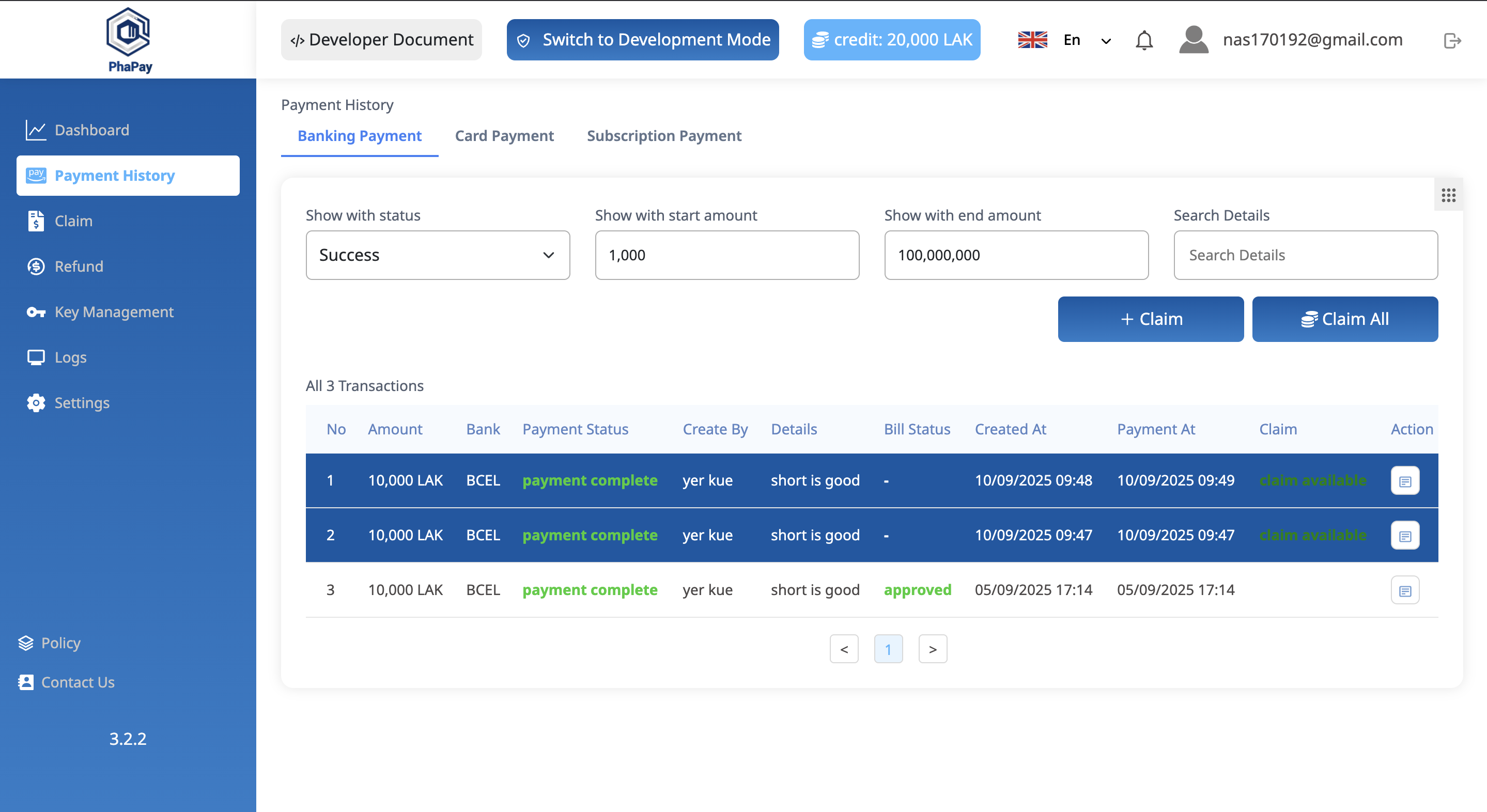
Step 3: Confirm Your Claim
- Click Confirm to proceed with your withdrawal request
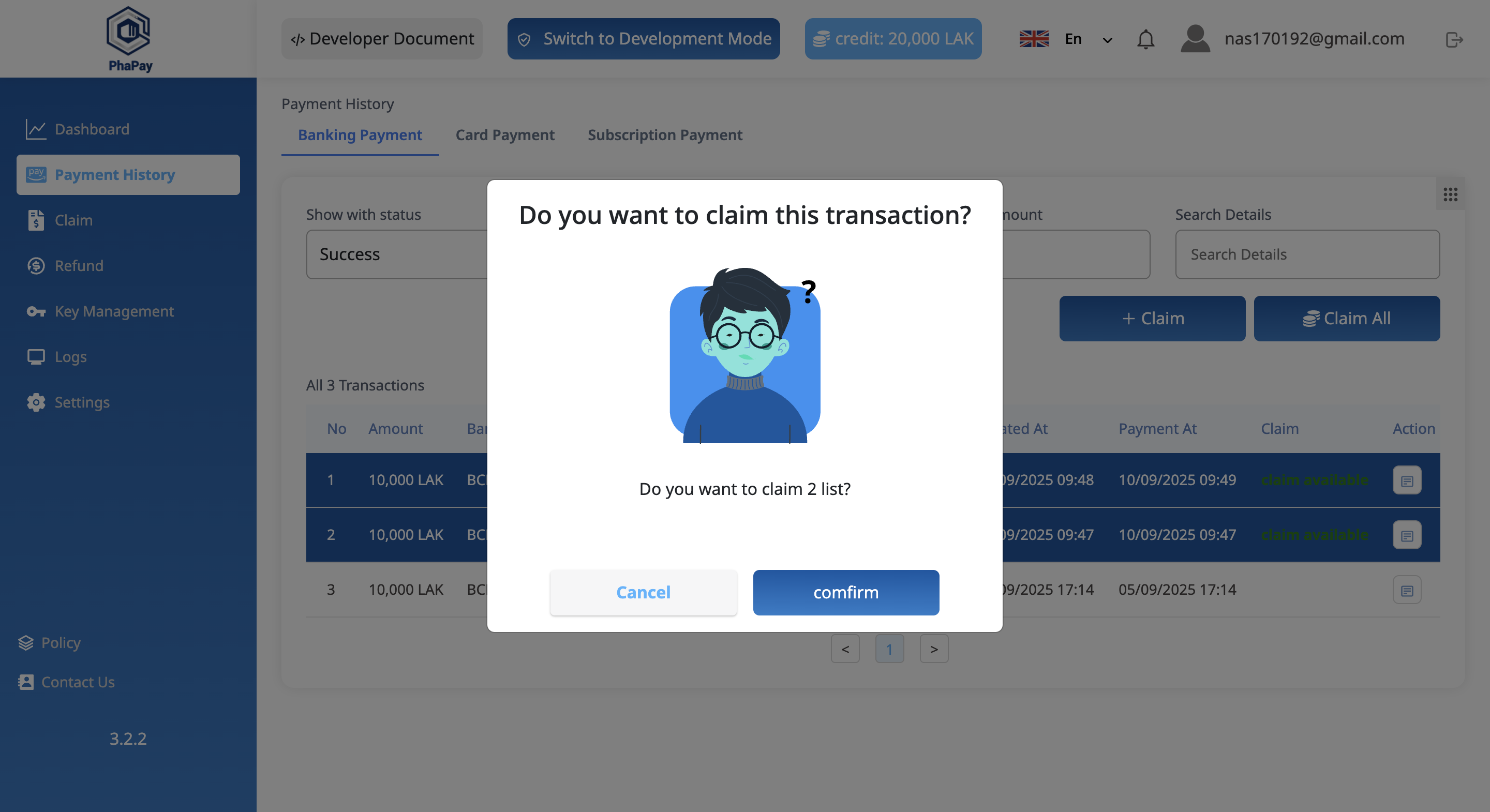
Once you confirm, the system will create a list of requests in the "Claims" menu to await approval from the admin. Each claim list will show a status of "requesting".
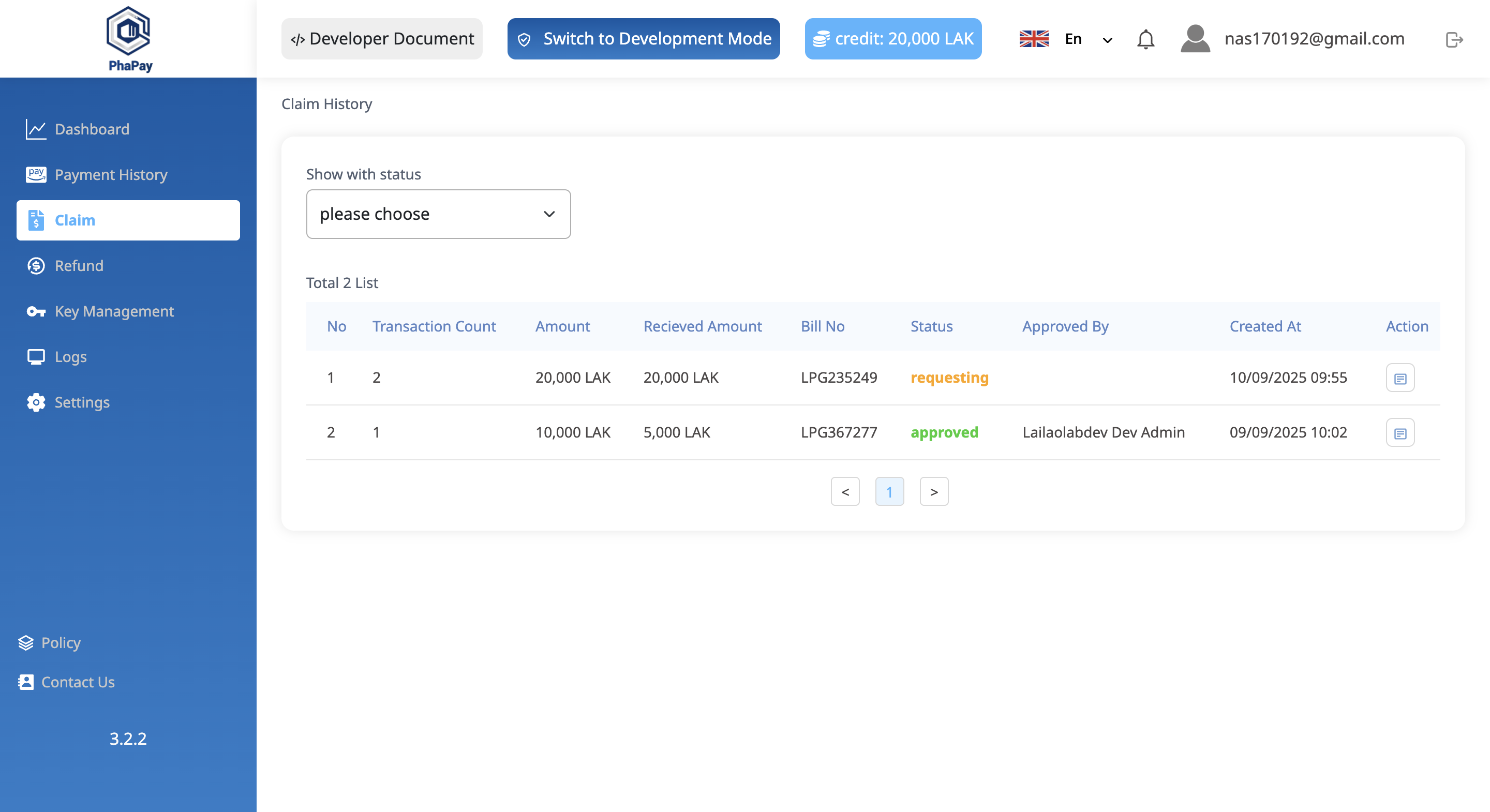
Then, await the Admin successfully checked to will transfer the money to the "Bank Account " that you used successfully for KYC, which will change the status to Approved.
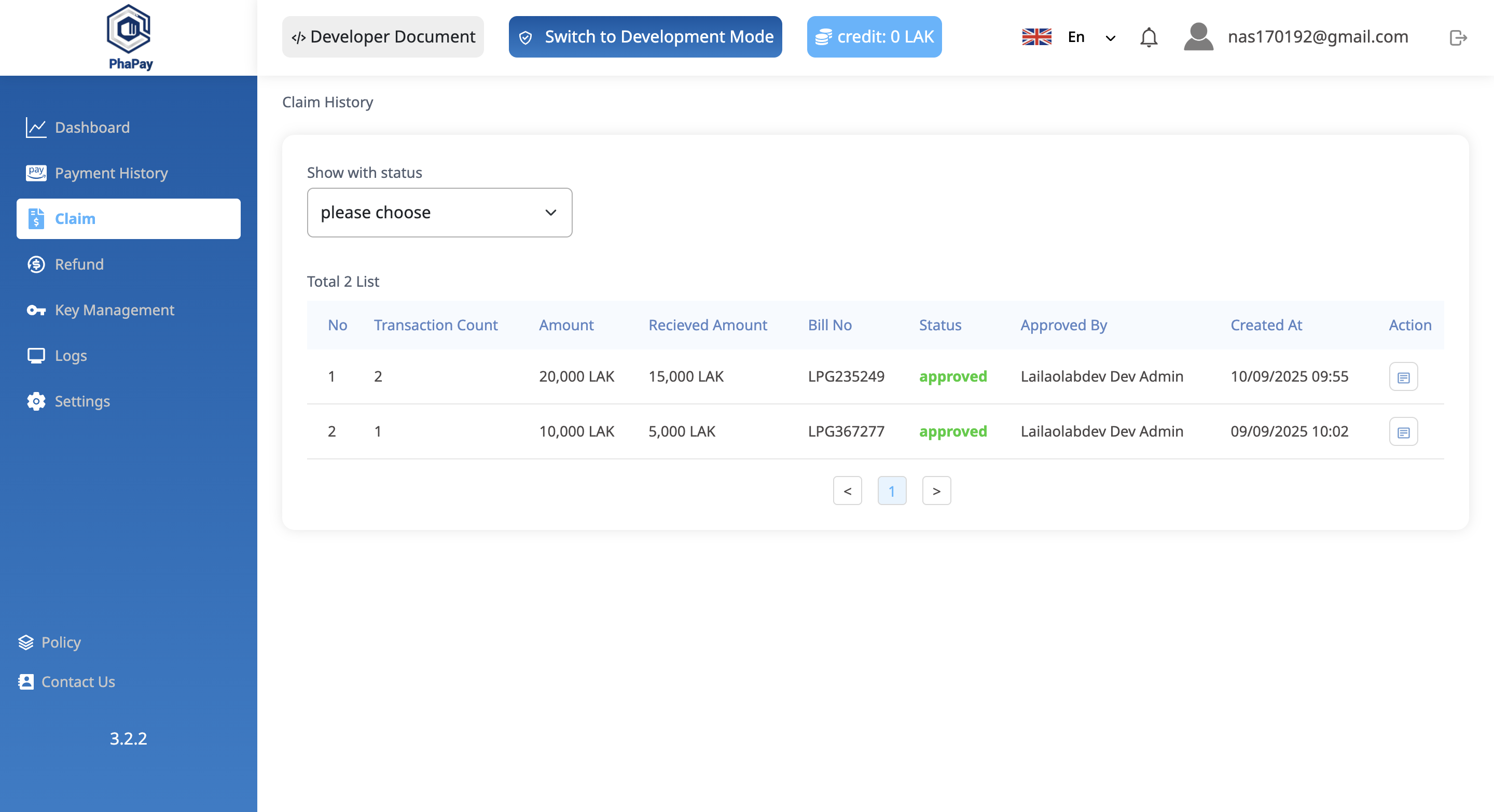
Last updated: 73 days ago